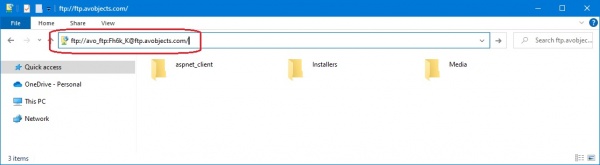AVObjects FTP
From AVObjects Knowledge Base
(Difference between revisions)
| Line 12: | Line 12: | ||
[[Image:FTP.jpg|600px|thumb|The easiest way to open ftp using Windows Explorer.]] | [[Image:FTP.jpg|600px|thumb|The easiest way to open ftp using Windows Explorer.]] | ||
| + | |||
| + | |||
Revision as of 10:22, 22 December 2022
Here's the access details for uploading test files to our FTP.
Server: ftp.avobjects.com
If you do not have an FTP client, try this link.
login:avo_ftp
pass:Fh6k_K
The easiest way to open ftp using Windows Explorer shown on screenshot.
Before uploading files, please create a directory/folder with a distinctive name in \Media folder.
Please note that this FTP is public. So, if your files are confidential - please let us know, we will search for another way for you to send them to us. Also, we can sign an NDA if required.
Other Ways to Upload Files
If FTP is not convenient for you, try using one of the web sites below: