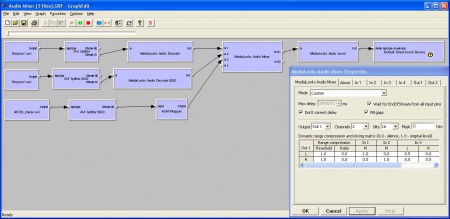Audio Mixer
From AVObjects Knowledge Base
(Difference between revisions)
(→Overview) |
|||
| Line 27: | Line 27: | ||
* '''Dynamic range compression''' to eliminate volume overflow (more information on [http://en.wikipedia.org/wiki/Dynamic_range_compression Wikipedia]). | * '''Dynamic range compression''' to eliminate volume overflow (more information on [http://en.wikipedia.org/wiki/Dynamic_range_compression Wikipedia]). | ||
* Seeking support. | * Seeking support. | ||
| + | {{.idl}} | ||
| − | + | ==Supported Content== | |
* Input/output format: simple (WAVE_FORMAT_PCM), multichannel (WAVE_FORMAT_EXTENSIBLE) or float (WAVE_FORMAT_IEEE_FLOAT) Audio. | * Input/output format: simple (WAVE_FORMAT_PCM), multichannel (WAVE_FORMAT_EXTENSIBLE) or float (WAVE_FORMAT_IEEE_FLOAT) Audio. | ||
* Audio frequencies must be the same for all input and output streams. | * Audio frequencies must be the same for all input and output streams. | ||
| − | + | ==Future Extentions== | |
* Resampling (connections with different audio frequencies will be allowed). | * Resampling (connections with different audio frequencies will be allowed). | ||
| Line 82: | Line 83: | ||
* [[Audio Effects]]--> | * [[Audio Effects]]--> | ||
| − | ==Action Items== | + | ===Action Items=== |
* {{Audio Mixer: Download}} | * {{Audio Mixer: Download}} | ||
Revision as of 15:13, 21 April 2023
This page is a copy of the original page on the AVObjects' web site and can also be viewed here.
DirectShow filter for real-time mixing of multiple mono, stereo or multichannel audio streams.
Overview
The Audio Mixer DirectShow filter mixes any number of mono, stereo or multichannel PCM or float streams with 8 to 32 bit depth with unlimited flexibility.
Features
- Real-time mixing.
- Up to 64 mono, stereo or multichannel (up to 32 channels) input or output pins.
- From 8 to 32 bits per mono audio sample for any input and output stream.
- Unlimited mixing flexibility: any channel from an input pin can be mixed to any channel of an output pin with user-defined bit depth.
- Dynamic range compression to eliminate volume overflow (more information on Wikipedia).
- Seeking support.
Specifications and description of user interfaces can be found in the .idl file in the \Idl folder of the filter installation directory.
Supported Content
- Input/output format: simple (WAVE_FORMAT_PCM), multichannel (WAVE_FORMAT_EXTENSIBLE) or float (WAVE_FORMAT_IEEE_FLOAT) Audio.
- Audio frequencies must be the same for all input and output streams.
Future Extentions
- Resampling (connections with different audio frequencies will be allowed).
See also
- Audio Mixer: Technical Specs
- Audio Mixer: Usage In GraphEdit
- Audio Mixer DirectShow Filter: Release Notes
Action Items
Licensing
If you are interested in licensing this product please contact us through the link below.
Prices
| Single Application License | 950 EUR
|
| Single Developer License | 1650 EUR
|
| Team License | 2400 EUR |