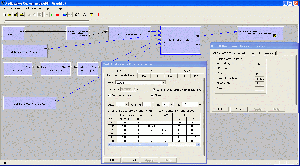Audio Mixer: Usage In GraphEdit
From AVObjects Knowledge Base
(Difference between revisions)
| (8 intermediate revisions by 2 users not shown) | |||
| Line 7: | Line 7: | ||
Insert Audio Mixer in GraphEdit, open property page and select "Custom" mode in mode control. Press "Apply" or "OK" on propertry frame. | Insert Audio Mixer in GraphEdit, open property page and select "Custom" mode in mode control. Press "Apply" or "OK" on propertry frame. | ||
| − | Connect uncompressed outputs to the inputs of the Audio Mixer. All outputs should have identical frequency | + | Connect uncompressed outputs to the inputs of the Audio Mixer. All outputs should have identical frequency. |
| + | |||
Render one or more output pins of the Audio Mixer. | Render one or more output pins of the Audio Mixer. | ||
| − | Open the property page of | + | Open the property page of Audio Mixer. You can select the following common parameters for the filter: |
| − | + | ||
| − | output pin | + | * "Max delay" value (maximum delay between output of samples from Audio Mixer and playing of the appropriate sound in speakers). |
| + | |||
| + | * "Don't correct delay" flag. If this flag is set, the delay correction (and "Max delay" control) is disabled. | ||
| + | |||
| + | * "Wait for EndOfStream from all input pins" flag. This flag used for send EndOfStream notification to output pin if EndOfStream received from all input pins or from any input pin. | ||
| + | |||
| + | * "Fill gaps" flag. This flag used to fill output samples with silence if samples from some input pins are not received. | ||
| + | |||
| + | For each output pin (pin number specified in "Output" control) the following parameters can be set: | ||
| + | |||
| + | * Number of channels "Channels" from 1 to 32. | ||
| + | |||
| + | * Number of bits per mono sample "Bits" from 8 to 32. | ||
| − | + | * Channel mask "Mask" hex value. | |
| − | + | * Dynamic range compression parameters (threshold and ratio). | |
| − | + | * Mixing parameters (matrix of gain factors): 0.0 is silence, 1.0 is original level. | |
| − | + | ||
| − | + | ||
| − | + | ||
| − | + | ||
Latest revision as of 18:34, 25 January 2011
Audio Mixer GraphEdit usage instructions.
Render media files or insert audio source filters in GraphEdit.
Insert Audio Mixer in GraphEdit, open property page and select "Custom" mode in mode control. Press "Apply" or "OK" on propertry frame.
Connect uncompressed outputs to the inputs of the Audio Mixer. All outputs should have identical frequency.
Render one or more output pins of the Audio Mixer.
Open the property page of Audio Mixer. You can select the following common parameters for the filter:
- "Max delay" value (maximum delay between output of samples from Audio Mixer and playing of the appropriate sound in speakers).
- "Don't correct delay" flag. If this flag is set, the delay correction (and "Max delay" control) is disabled.
- "Wait for EndOfStream from all input pins" flag. This flag used for send EndOfStream notification to output pin if EndOfStream received from all input pins or from any input pin.
- "Fill gaps" flag. This flag used to fill output samples with silence if samples from some input pins are not received.
For each output pin (pin number specified in "Output" control) the following parameters can be set:
- Number of channels "Channels" from 1 to 32.
- Number of bits per mono sample "Bits" from 8 to 32.
- Channel mask "Mask" hex value.
- Dynamic range compression parameters (threshold and ratio).
- Mixing parameters (matrix of gain factors): 0.0 is silence, 1.0 is original level.