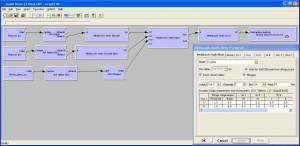Audio Mixer
(→Features) |
(→Overview) |
||
| Line 9: | Line 9: | ||
* {{Contact Us}} | * {{Contact Us}} | ||
| − | The Audio Mixer DirectShow filter mixes any number of mono, stereo or multichannel streams in all kinds of combinations. | + | The Audio Mixer DirectShow filter mixes any number of mono, stereo or multichannel streams in all kinds of combinations. 8 to 32 bit depth supported with unlimited mixing flexibility. |
| − | + | ||
| − | + | ||
If you need a DS filter for video, see [[Video Mixer DirectShow Filter]]. If you need both, check our [[Vision Mixer SDK]], [[Live Chroma Key SDK]] or [[Virtual Studio SDK]]. | If you need a DS filter for video, see [[Video Mixer DirectShow Filter]]. If you need both, check our [[Vision Mixer SDK]], [[Live Chroma Key SDK]] or [[Virtual Studio SDK]]. | ||
Revision as of 15:41, 27 January 2011
This page is a copy of the original page on the AVObjects' web site and can also be viewed here.
DirectShow filter for real-time mixing of multiple multichannel audio streams.
Overview
- Download a full-featured 30-day evaluation version!
- Contact us to receive a quote or if you have any technical questions!
The Audio Mixer DirectShow filter mixes any number of mono, stereo or multichannel streams in all kinds of combinations. 8 to 32 bit depth supported with unlimited mixing flexibility.
If you need a DS filter for video, see Video Mixer DirectShow Filter. If you need both, check our Vision Mixer SDK, Live Chroma Key SDK or Virtual Studio SDK.
Features
- Real-time mixing.
- Unlimited number of mono, stereo or multichannel (up to 32 channels) input and output pins.
- From 8 to 32 bits per mono audio sample for any input and output stream.
- Unlimited mixing flexibility: any channel from an input pin can be mixed to any channel of an output pin with user-defined bit depth.
- Dynamic range compression to eliminate volume overflow (more information on Wikipedia).
- Seeking support.
Future Extentions
- Resampling (connections with different audio frequencies will be allowed).
Technical Specs
Supported Content
Input/output format: simple (WAVE_FORMAT_PCM) and multichannel (WAVE_FORMAT_EXTENSIBLE) PCM Audio. Frequencies must be the same for all input and output streams.
Properties of filter
| Filter Interfaces: | IBaseFilter, IPersistStream, ISpecifyPropertyPages, IMLAudioMixer |
| Input Pin Media Types | MEDIATYPE_Audio, MEDIASUBTYPE_PCM, FORMAT_WaveFormatEx WAVEFORMATEX struct (wFormatTag = WAVE_FORMAT_PCM) WAVEFORMATEXTENSIBLE struct (Format.wFormatTag = WAVE_FORMAT_EXTENSIBLE) |
| Input Pin Interfaces | IMemInputPin, IPin, IQualityControl |
| Output Pin Media Types | MEDIATYPE_Audio, MEDIASUBTYPE_PCM, FORMAT_WaveFormatEx WAVEFORMATEX struct (wFormatTag = WAVE_FORMAT_PCM) WAVEFORMATEXTENSIBLE struct (Format.wFormatTag = WAVE_FORMAT_EXTENSIBLE) |
| Output Pin Interfaces | IMediaSeeking, IPin, IQualityControl |
| Merit | MERIT_DO_NOT_USE |
| Filter Categories | CLSID_LegacyAmFilterCategory, CLSID_MediaLooksCategory |
See also
- Audio Mixer: DirectShow Specs
- Audio Mixer: Usage In GraphEdit
- Audio Mixer DirectShow Filter: Release Notes
Downloads
Licensing
If you are interested in licensing this product please contact us through the link below.