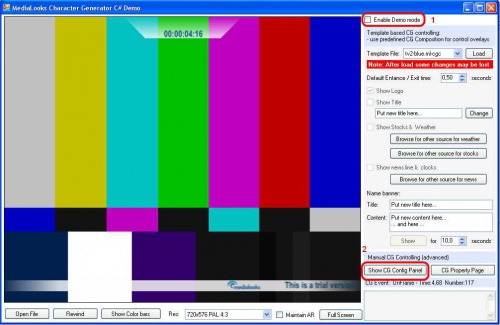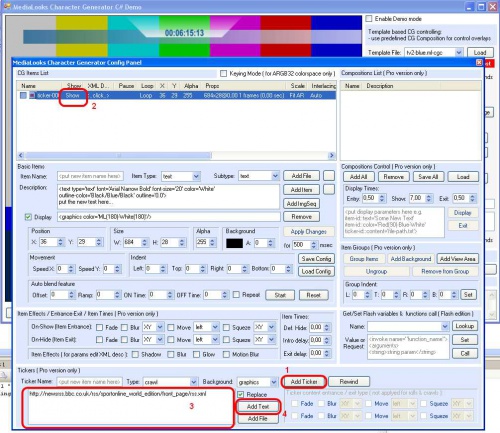How can I add a RSS feed as a ticker source?
From AVObjects Knowledge Base
It is really simple. All you need is pass the RSS xml URL as a ticker content using TickerAddContent method like this:
C# sample code:
//TiclerID string myRssTickerId = "my-rss-ticker"; //Add new ticker m_pMLCharGen.TickerAddNew("<cg-item><ticker type='ticker-horz'/><graphics color='ML(180)-White(180)'/><default-text bold=true size='20' style='uppercase'/></cg-item>", 0.05, 0.05, 0, 0, 1, 1, ref myRssTickerId); //Add RSS as ticker content m_pMLCharGen.TickerAddContent(myRssTickerId, "http://newsrss.bbc.co.uk/rss/sportonline_world_edition/front_page/rss.xml", "remove-all");
You can test it on our Character Generator C# sample application. Here ia s sequence of actions:
- Run Character Generator C# sample application.
- Disable Demo mode if it is enabled.
- Press "Show CG Config Panel" button to open the configuration panel.
- Add new ticker by clicking the "Add Ticker" button. No need to add any content to the ticker, so press "Cancel" on the open file dialog.
- Set your ticker to be displayed by doubleclicking on the "show" field of ticker.
- Input your RSS feed URL to Ticker Content text box.
- Press "Add Text" button to add URL as a source to the ticker.
- Now your ticker is displaying content from RSS reed. You can close the configuration panel and enjoy.