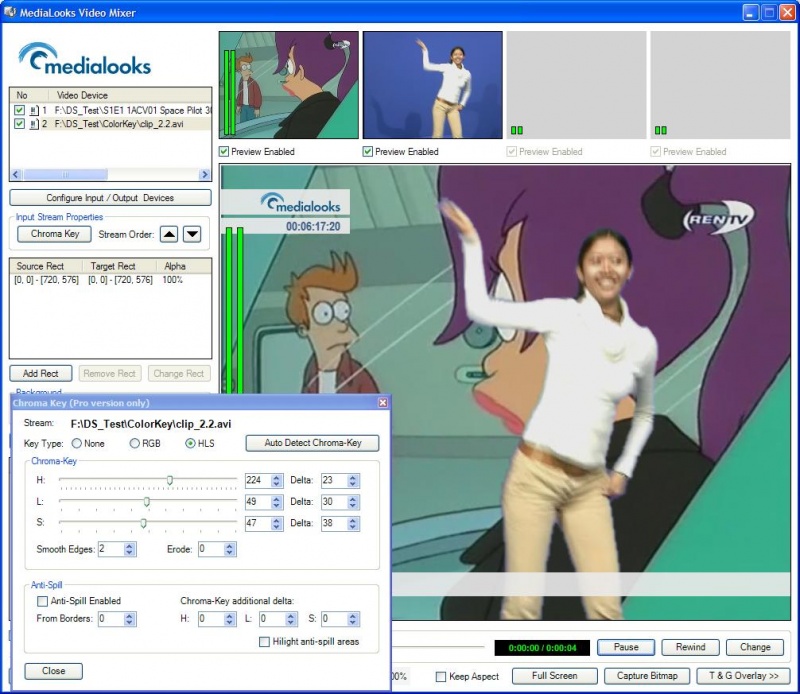Chroma Key: FAQ
From AVObjects Knowledge Base
This is a faq page about chroma key, which is available with Vision Mixer SDK, Video Mixer DirectShow Filter or the Chroma Key DirectShow Filter.
How can I test chroma key?
You can do this with the Vision Mixer SDK. You can download it from here.
Your need to do the next:
- Start the Vision Mixer C# sample.
- Add first (background) video (the file or live input).
- Add second (keying) video.
- Add the second video to mixing. "Add Rect", right click on preview input video (small), right click on video output (big). Now only the second video is visible.
- Specify the chroma-key:
- Select the second video input (the top list, see the screenshot).
- Click "Chroma Key".
- Specify the HLS or RGB chroma-key.