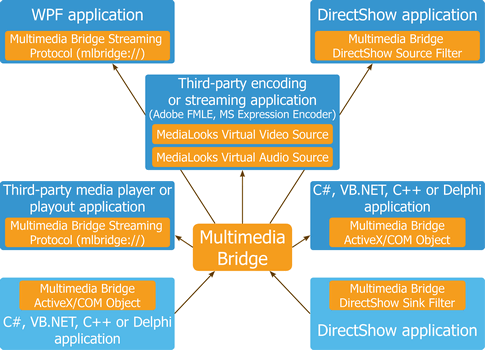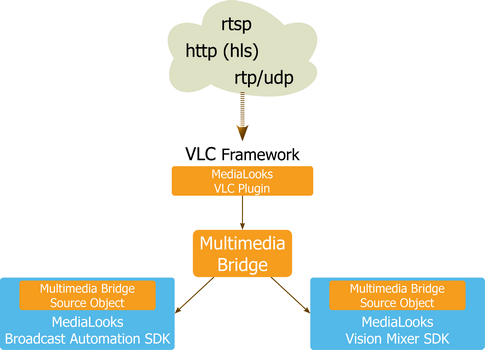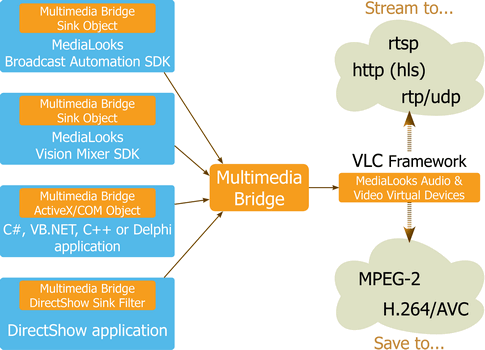Multimedia Bridge
| Line 13: | Line 13: | ||
* {{Place Order!}} | * {{Place Order!}} | ||
| − | + | Multimedia Bridge allows you to do 3 things: | |
| + | |||
| + | 1) Transfer multimedia data between different types of applications. For example, you can feed data from your DirectShow app to a C# app, WPF app, or even a third-party encoder: | ||
[[image:Multimedia bridge scheme basic.gif]] | [[image:Multimedia bridge scheme basic.gif]] | ||
| − | + | 2) With the help of a special plugin, you can use the VLC framework to import RTSP, HLS (HTML Live Streaming) and RTP/UDP streams into applications build with our SDKs: | |
[[image:Multimedia bridge scheme vlc receive.gif]] | [[image:Multimedia bridge scheme vlc receive.gif]] | ||
| − | + | 3) Finally you can use VLC to add streaming or capture features to your product, regardless of whether it uses our SDKs or not: | |
[[image:Multimedia bridge scheme vlc send.gif]] | [[image:Multimedia bridge scheme vlc send.gif]] | ||
Revision as of 19:23, 25 November 2010
This page is a copy of the original page on the AVObjects' web site and can also be viewed here.
Transfer multimedia data between applications and stream/capture with VLC.
Overview
Action items:
Multimedia Bridge allows you to do 3 things:
1) Transfer multimedia data between different types of applications. For example, you can feed data from your DirectShow app to a C# app, WPF app, or even a third-party encoder:
2) With the help of a special plugin, you can use the VLC framework to import RTSP, HLS (HTML Live Streaming) and RTP/UDP streams into applications build with our SDKs:
3) Finally you can use VLC to add streaming or capture features to your product, regardless of whether it uses our SDKs or not:
No DirectShow expertise required. Supported development environments: .NET (C#, Visual Basic), VB6, Delphi, Visual C++, C++Builder. For more information about the framework, please see: Multimedia Component Framework Overview.
Features & Comparison Chart
Why Customers Like to Buy from Us
- Easy to use products.
- Industry tested quality.
- Simple licensing: lifetime license, no royalties.
- Friendly and honest support staff.
Still reading? Time for action!