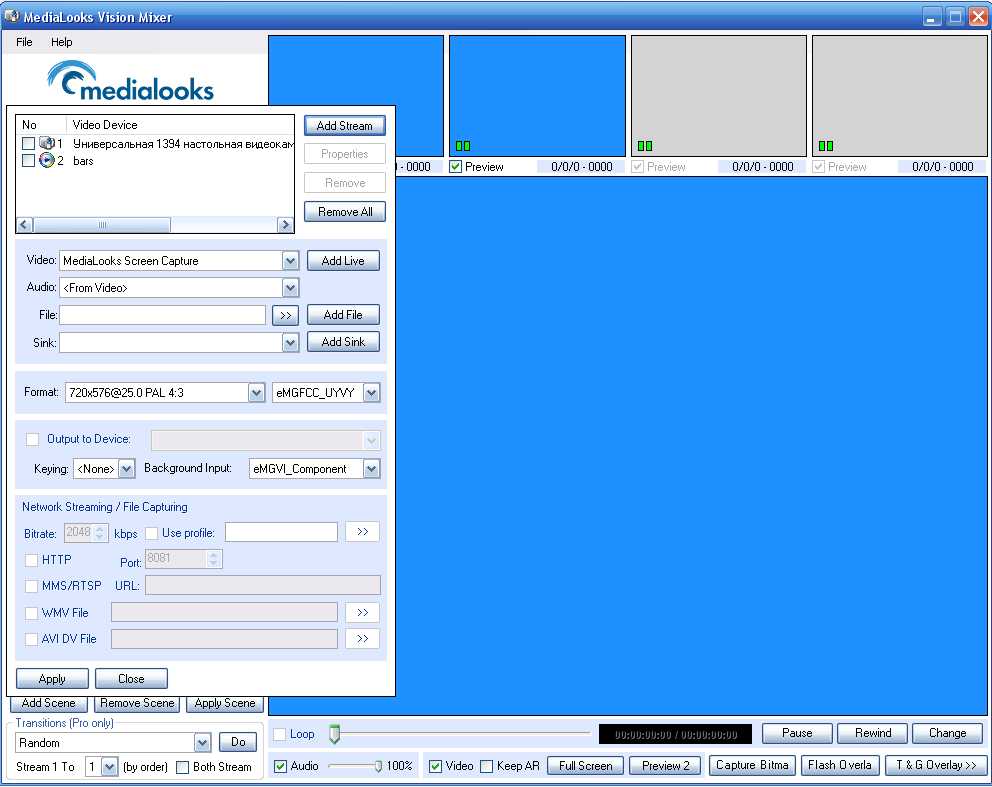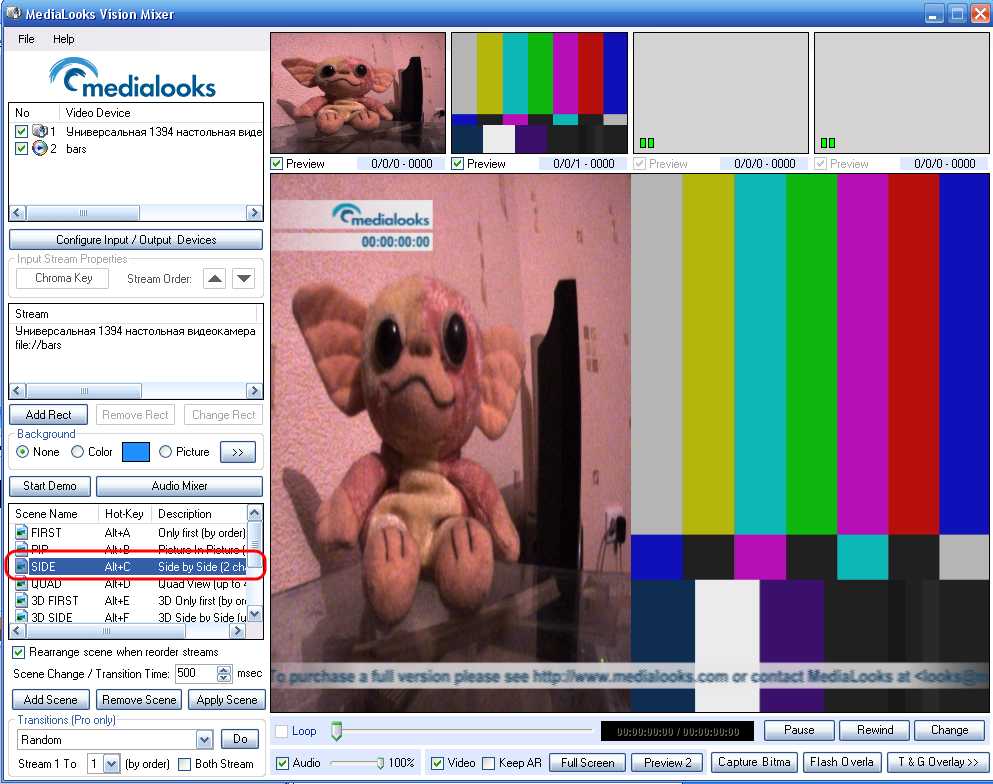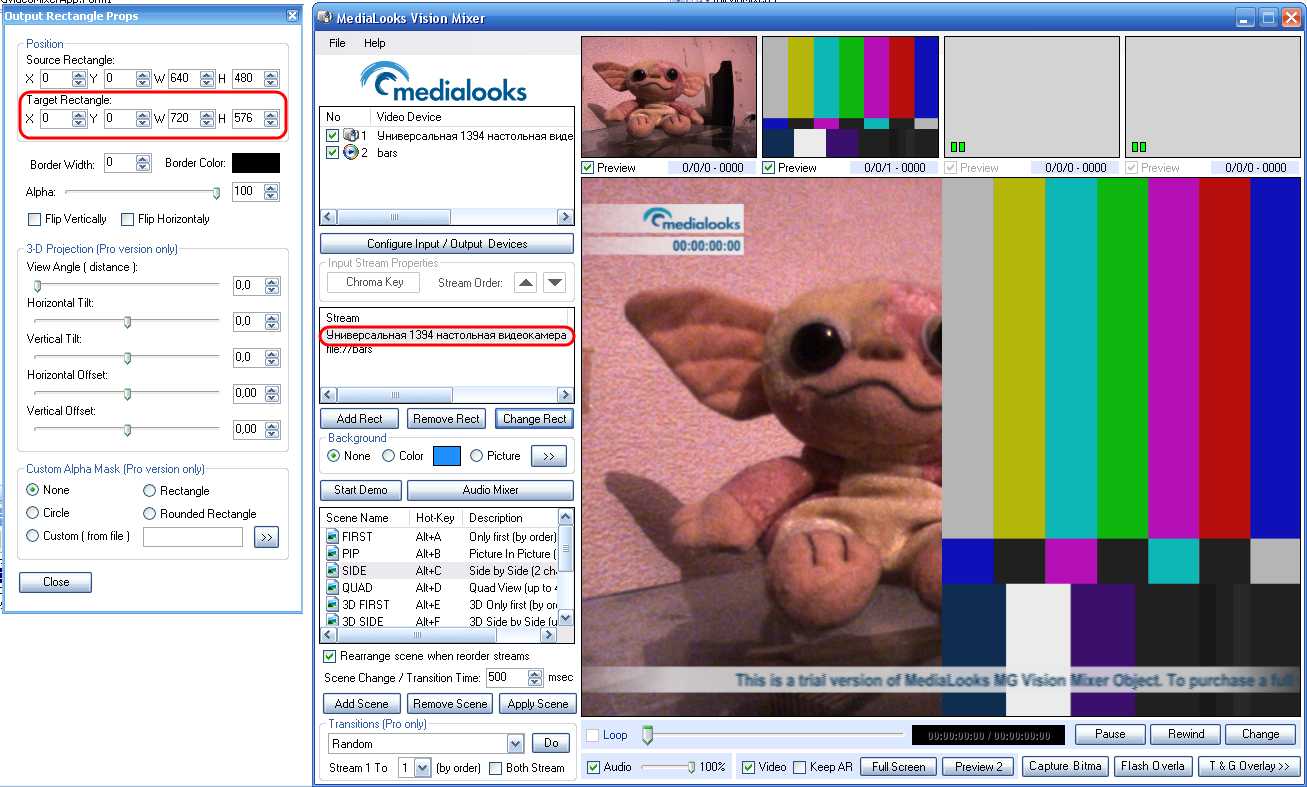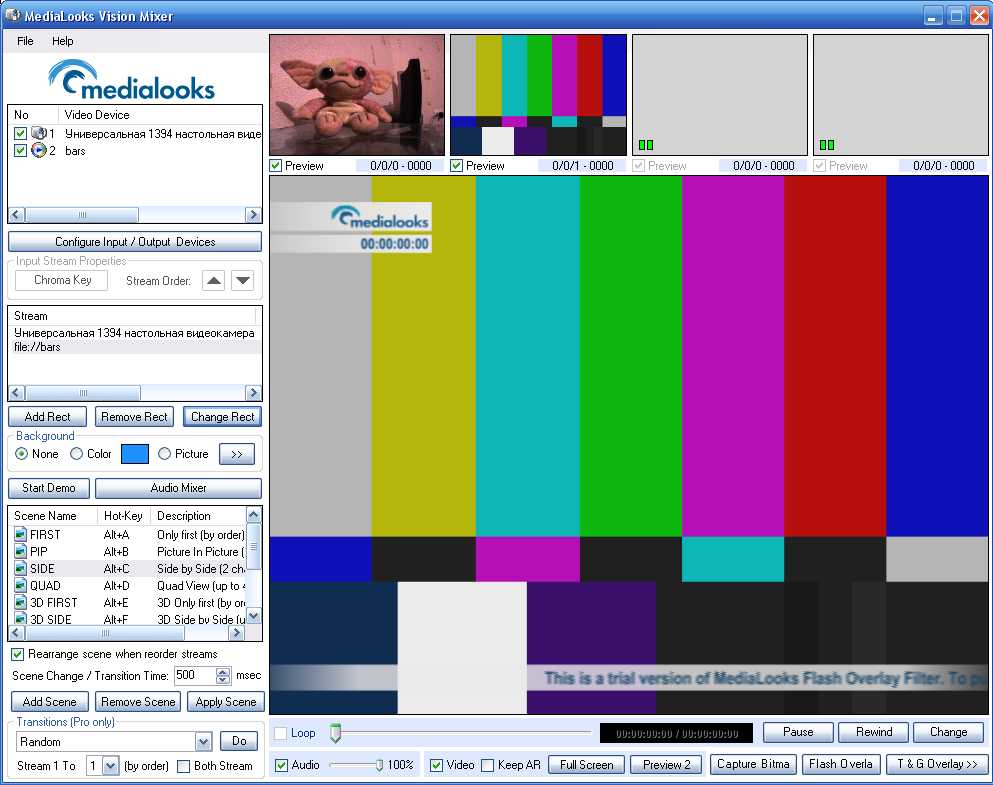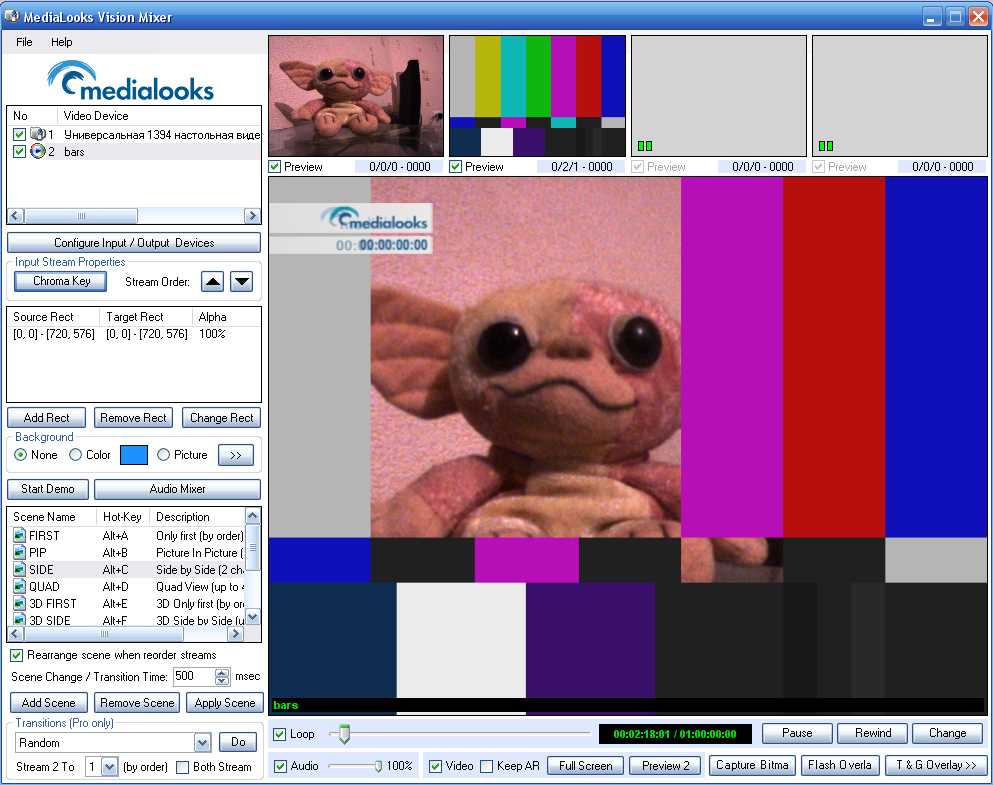How to set the movie as a background?
From AVObjects Knowledge Base
Revision as of 01:57, 17 March 2010 by Bmezhebitskiy (Talk | contribs)
To set movie as a background in VideoMixer you need to configure the scene to place the background stream to be played behind the foreground. You can test it with Vision Mixer C# sample. Here is a sequence of actions:
- Run the Vision Mixer C# sample.
- Create new project.
- Add two streams: background and foreground. It can be files, live streams or pictures.
- Press "Apply". Now you have 2 streams but if you'll choose one of them it will be played separately. Let's ceate a csene where this streams will be placed one above another.
- Select a "SIDE" scene in a scene list - we will modify it to create our scene. You see that you have both of your streams on the preview screen side-by-side. Now le's place them one above another.
- Choose the first rect in a rect list and press "Change rect" button.
- You see that Target Rectangle takes only a half of the output screen. Configure it for it took all the screen area (for example 720x576) and close the configuration window.
- Do the same with the second rect in a list.
- Here it is - you have one stream above another! Save this scene ("Add scene" button) to pass the configuration stage next time.
10. Now you can configure the chroma key for the foreground stream (http://wiki.medialooks.com/How_can_I_test_your_chroma_key%3F). You will have a chromakeyed stream on a movie background.